The Kerala Police Thuna Portal is an online platform that has been developed by the Kerala Police department to provide citizens with a convenient way to register complaints and seek assistance from the police. It is a commendable initiative that aims to bridge the gap between the police and the public, making law enforcement more accessible and efficient.

The Thuna Portal offers a user-friendly interface that is easy to navigate, even for those who are not tech-savvy. The registration process is straightforward, requiring users to provide basic information such as name, contact details, and a valid identification proof. Once registered, users can log in to the portal to access various services and features.
One of the key features of the Thuna Portal is the ability to file complaints online. This saves citizens the hassle of visiting a police station in person, especially for minor incidents or non-emergency situations. Users can provide details about the incident, attach relevant documents or evidence, and submit the complaint directly through the portal. This streamlines the process and ensures that complaints are registered promptly.

Another useful aspect of the Thuna Portal is the option to track the status of filed complaints. Users can log in to their accounts and view the progress of their complaints, including any updates or actions taken by the police. This transparency fosters trust and allows citizens to stay informed about the resolution of their issues.
Furthermore, the Thuna Portal provides access to important information and resources. Users can find contact details of police stations, important helpline numbers, and other useful guidelines related to safety and security. This empowers citizens to be more aware and prepared in dealing with various situations.
However, it’s worth noting that the effectiveness of the Thuna Portal relies on the timely response and action from the police department. While the portal itself is well-designed and user-friendly, it is essential for the police authorities to ensure that the complaints are addressed promptly and efficiently. Regular monitoring and follow-up mechanisms should be in place to maintain the credibility and effectiveness of the system.
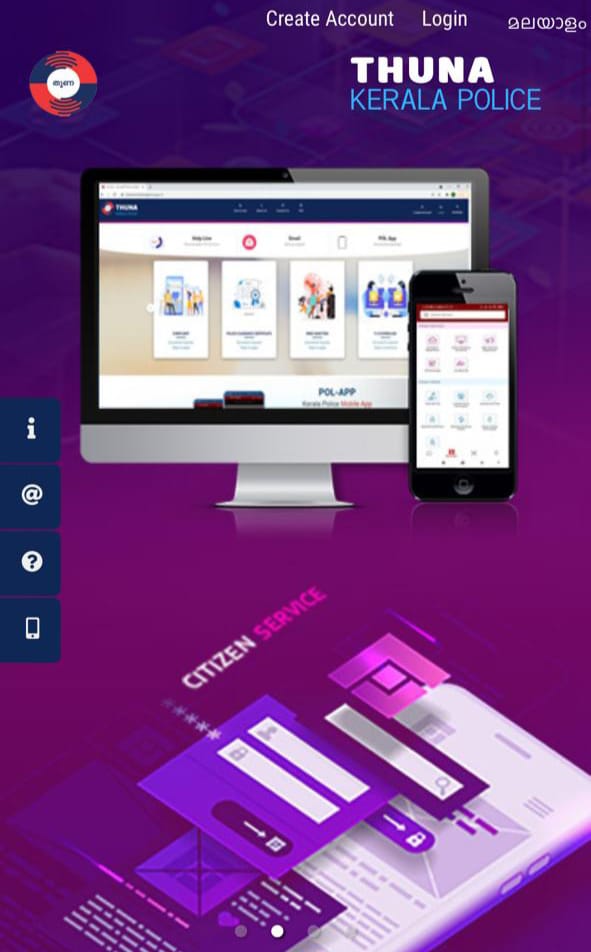
In conclusion, the Kerala Police Thuna Portal is a valuable tool that enhances the accessibility and convenience of police services for the citizens. Its user-friendly interface, online complaint filing, and tracking features are commendable. With effective implementation and timely response from the police department, the Thuna Portal has the potential to improve the overall experience of citizens in their interactions with law enforcement agencies.
Step-by-Step Guide to Using Kerala Police Thuna Portal:
1. Visit the Kerala Police Thuna Portal website. You can access it through your web browser on a computer or mobile device.
2. Create an account. Look for the “Register” or “Sign Up” option on the portal’s homepage. Click on it to start the registration process.
3. Provide your details. Fill in the required information such as your name, contact number, email address, and a valid identification proof. Follow the instructions provided to complete the registration.
4. Log in to your account. Once you have registered successfully, use your credentials to log in to the portal.
5. Navigate the portal. Familiarize yourself with the various sections and features available on the Thuna Portal. You can find options like “File Complaint,” “Track Complaint Status,” and “Useful Information.”
6. File a complaint. If you want to report an incident or seek assistance, click on the “File Complaint” option. Provide accurate details about the incident, including date, time, location, and a description of what happened. If you have any supporting documents or evidence, you may be able to upload them as well.
7. Submit the complaint. Review the information you have provided and ensure its accuracy. Once you are satisfied, submit the complaint through the portal.
8. Track the complaint status. If you want to check the progress of your complaint, go to the “Track Complaint Status” section. Enter the necessary details, such as the complaint number or your registered contact information. The portal should provide you with updates on the status of your complaint, including any actions taken by the police.
9. Explore useful information. The Thuna Portal may offer resources such as contact details of police stations, important helpline numbers, and safety guidelines. Take advantage of these resources to stay informed and prepared.
10. Follow up if needed. If you feel the need to follow up on your complaint or require further assistance, you can use the contact information provided on the portal. Reach out to the relevant authorities or helpline numbers for further guidance.
Remember to use the Thuna Portal responsibly and only for legitimate purposes. Provide accurate information while filing complaints and ensure your communication with the police remains respectful and constructive. The portal is designed to enhance the relationship between citizens and the police, so make the most of it by utilizing its features effectively.
Thuna portal: https://thuna.keralapolice.gov.in/
KERALA POLICE APP: Click for Android
KERALA POLICE APP: Click for iPhone
Help Line
9497900567